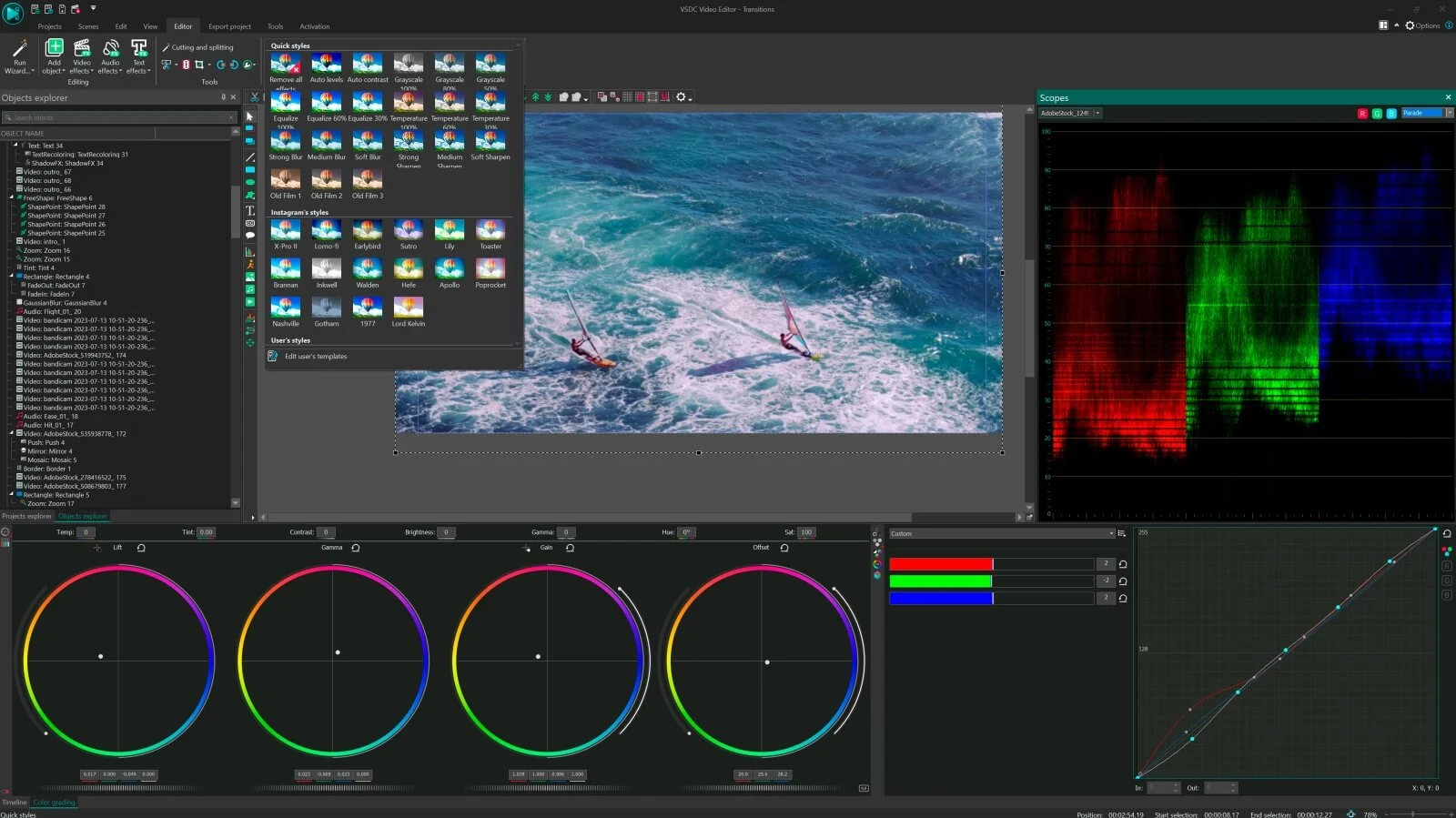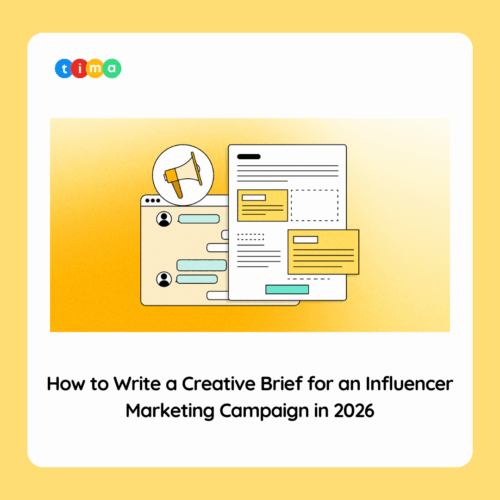Video content has rapidly become a dominant force in the marketing and content creation world. Whether you’re a seasoned professional or a novice just starting, the right video editing software can make all the difference in producing engaging and high-quality videos. In 2024, there are more options than ever, ranging from AI-powered editors to professional-grade software. Here’s a look at the 20 best video editing software for content creators this year.
Best Video Editing Software for YouTube
YouTube has long been the go-to platform for video creators. With its demand for diverse content, from vlogs to tutorials, the following software offer powerful features that cater to the needs of YouTube content creators.

1. Blender
- Price: Free
- Platforms: Windows, macOS, Linux
Blender is a free, open-source 3D animation suite that also includes a robust video editor. It’s perfect for creators who want to produce professional-quality videos with advanced features like transitions, speed control, filters, and adjustment layers. While it has a steep learning curve, its versatility makes it a top choice for serious YouTube content creators.
Why You’ll Love It:
- No watermarks, even in the free version.
- Powerful 3D animation tools.
- Comprehensive editing capabilities.
Cons:
- Steep learning curve
- Interface can be overwhelming for beginners
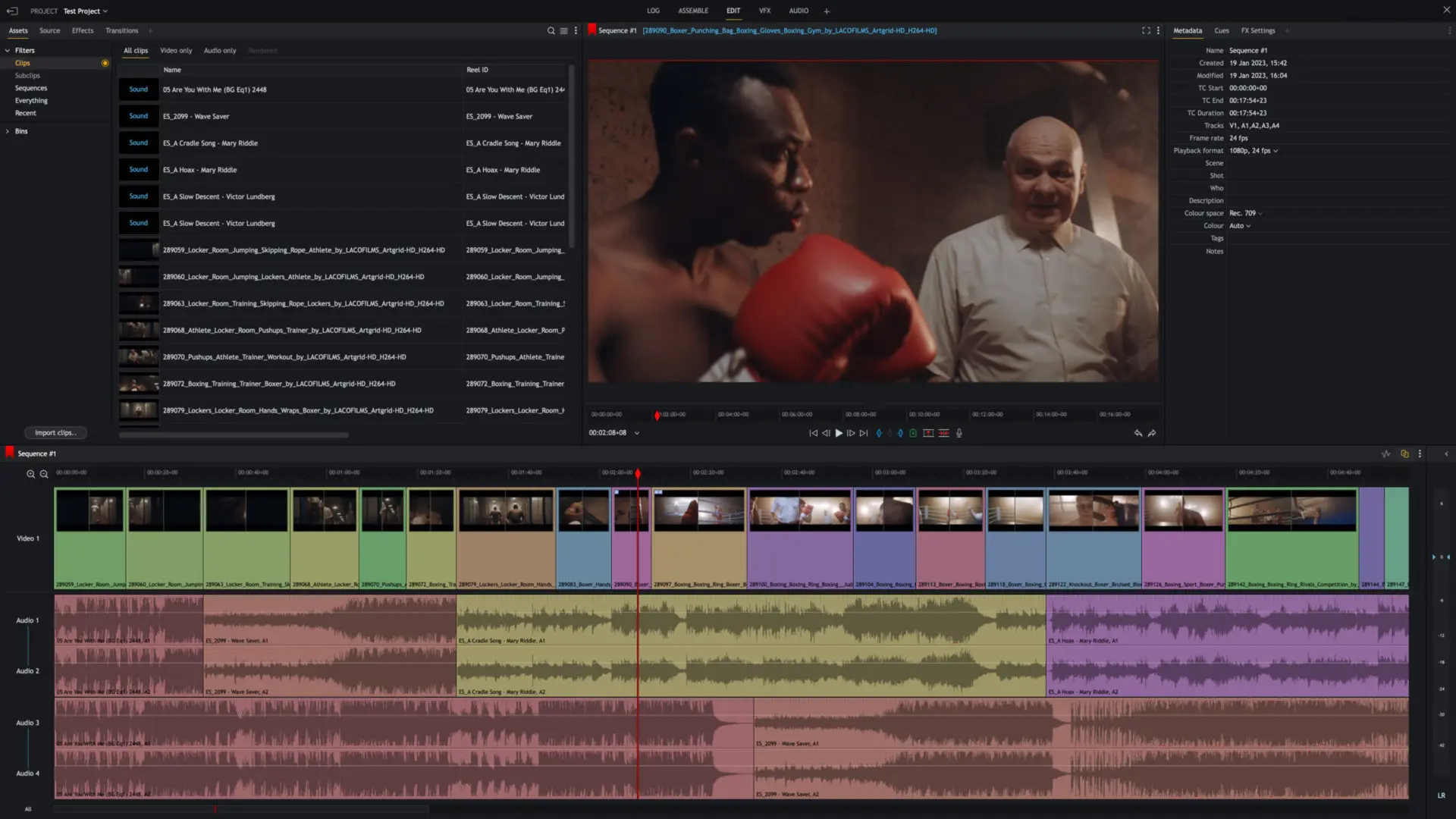
2. Lightworks
- Price: Free (Pro version available)
- Platforms: Windows, macOS, Linux
Lightworks is a professional-grade video editing software used to edit iconic films like Pulp Fiction. It offers multicam editing, over 100 effects, and export up to 4K resolution, making it ideal for YouTube creators who need a powerful tool without the cost of traditional professional software.
Why You’ll Love It:
- Professional editing features for free.
- Supports a wide range of formats.
- Option to upgrade for advanced features.
Cons:
- Steep learning curve
- Limited features in the free version

3. Movavi Video Editor
- Price: Free (Trial); Paid version available
- Platforms: Windows, macOS
Movavi is a user-friendly video editor perfect for beginners. It offers both an automatic mode for quick edits and a manual mode for more detailed work. With features like chroma key, keyframing, and motion tracking, it’s a great tool for YouTube creators who are just starting but want professional-looking videos.
Why You’ll Love It:
- Intuitive interface.
- Fast video rendering and processing.
- Excellent for beginners.
Cons:
- Watermark on free videos
- Limited trial period for the full version

4. Shotcut
- Price: Free
- Platforms: Windows, macOS, Linux
Shotcut is another open-source video editor that’s completely free and packed with features. It supports 4K resolution, offers a variety of video effects, and has a customizable interface. Though it may take some time to master, it’s a powerful tool for creators who want full control over their video editing process.
Why You’ll Love It:
- Free with no watermarks.
- Extensive features rival paid apps.
- Supports a wide range of formats.
Cons:
- Steep learning curve
- Interface isn’t as intuitive as some alternatives
5. VSDC Free Video Editor
- Price: Free
- Platforms: Windows
VSDC is a non-linear video editor that offers advanced editing features typically found in paid software, including color correction, object transformation, and audio effects. It’s particularly suitable for YouTube creators who want to produce professional-quality videos on a budget.
Why You’ll Love It:
- Advanced features without the cost.
- Supports almost all video formats.
- Direct sharing to YouTube and other platforms.
Cons:
- Windows-only
- Paid support
Best Video Editing S0ftware for TikTok
TikTok is all about quick, engaging content with a creative twist. The following software are designed to help creators produce eye-catching videos that stand out on the platform.
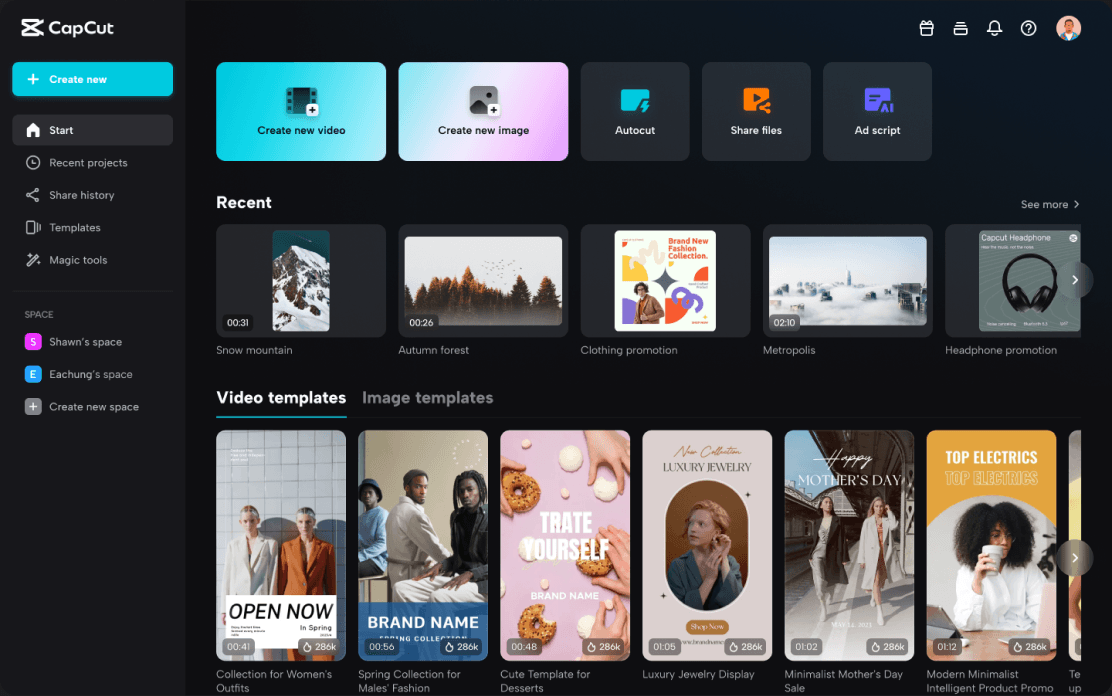
6. CapCut
- Price: Free; Paid version available
- Platforms: iOS, Android, Desktop
CapCut, developed by ByteDance (the creators of TikTok), is a natural choice for TikTok creators. It offers a wide range of editing features, including filters, body effects, and background removal. The app’s seamless integration with TikTok allows for easy uploading without watermarks.
Why You’ll Love It:
- Easy to use, especially for TikTok creators.
- Offers both mobile and desktop versions.
- Free version includes extensive features.
Cons:
- Background removal can be imperfect
- Auto-captioning requires manual correction

7. KineMaster
- Price: Free; Paid version available
- Platforms: iOS, Android, ChromeOS
KineMaster is a versatile video editing tool that allows for multi-layer editing, making it ideal for TikTok creators who want to add text, overlays, and effects to their videos. Its intuitive interface and powerful features make it a favorite among content creators.
Why You’ll Love It:
- Supports multi-layer editing.
- Offers 4K export.
- User-friendly interface.
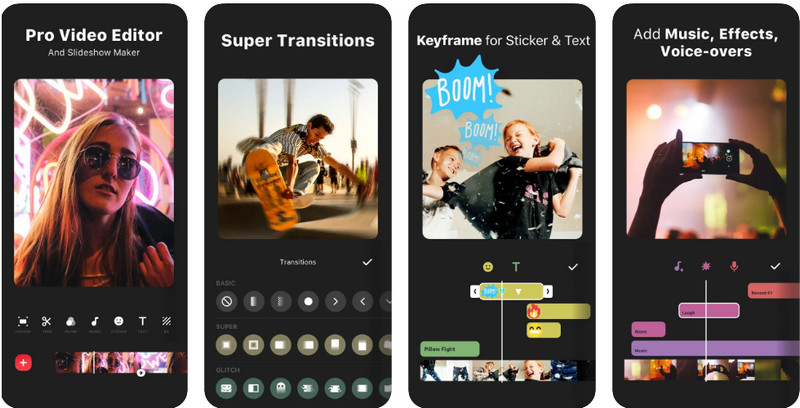
8. InShot
- Price: Free; Paid version available
- Platforms: iOS, Android
InShot is perfect for creators who need to edit videos on the go. It’s simple, yet powerful, allowing for quick edits like trimming, adding music, and applying filters. It also offers a tracking feature, making it easy to follow a moving object or person within your video.
Why You’ll Love It:
- Ideal for quick, simple edits.
- Built-in music library with royalty-free options.
- Easy to use on mobile devices.
Cons:
- Watermark on free videos
- Limited to mobile devices
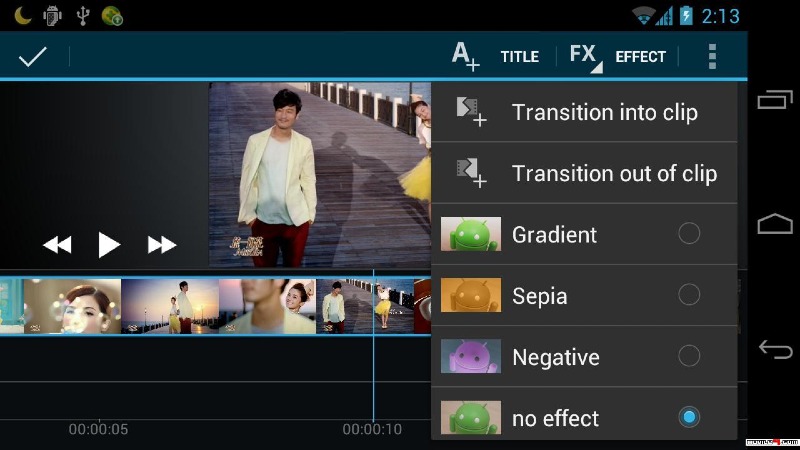
9. Magisto
- Price: Free; Paid version available
- Platforms: iOS, Android, Online
Magisto is a video automation tool powered by AI, making it incredibly easy to create polished videos with minimal effort. Just select your video clips, choose a style, and let the AI do the rest. It’s perfect for TikTok creators who want to produce high-quality videos quickly.
Why You’ll Love It:
- AI-driven video creation.
- Easy-to-use templates.
- Quick, hassle-free editing.
Cons:
- Watermark on videos unless you upgrade
- Limited to short videos

10. Splice
- Price: Free; Paid version available
- Platforms: iOS
Splice is a powerful mobile video editor that allows you to splice together different video clips seamlessly. With its user-friendly interface and extensive music library, it’s perfect for TikTok creators who want to create dynamic, music-driven content.
Why You’ll Love It:
- No watermarks on free version.
- Intuitive, easy-to-use interface.
- Extensive music library.
Cons:
- Paid subscription required for advanced features
- Limited effects in the free version
Best Video Editing Software for Instagram Reels
Instagram Reels are all about quick, visually appealing content. The following software are perfect for creating polished Reels that grab attention and drive engagement.

11. Clip Creator
- Price: Free; Requires HubSpot account
- Platforms: Browser-based
Clip Creator is an AI-powered video editing app that’s perfect for Instagram Reels. You can generate a video by simply entering text prompts, selecting a style, and letting the AI do the rest. It’s ideal for creators who want to produce content quickly and easily without sacrificing quality.
Why You’ll Love It:
- AI-generated videos with minimal effort.
- Free downloads without watermarks.
- Perfect for creating quick, professional Reels.
Cons:
- Limited customization for advanced users
- Only 10 free videos per account
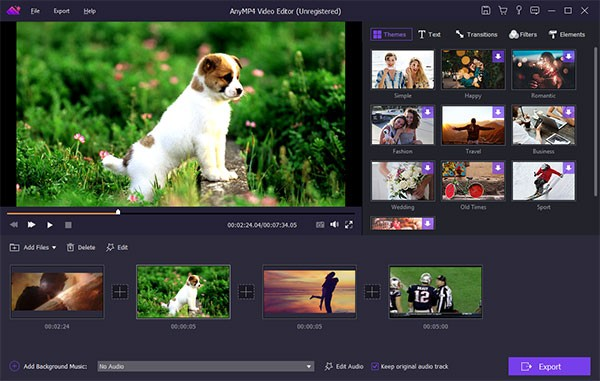
12. VivaVideo
- Price: Free; Paid version available
- Platforms: iOS, Android
VivaVideo is a mobile editing app that offers an array of creative tools, including filters, effects, and music overlays, making it ideal for Instagram Reels. It’s perfect for creators who want to produce high-quality, engaging content on the go.
Why You’ll Love It:
- Fun, on-trend filters and effects.
- Expansive music library.
- Easy to use for quick edits.
Cons:
- Five-minute time limit on free videos
- Watermark on free videos
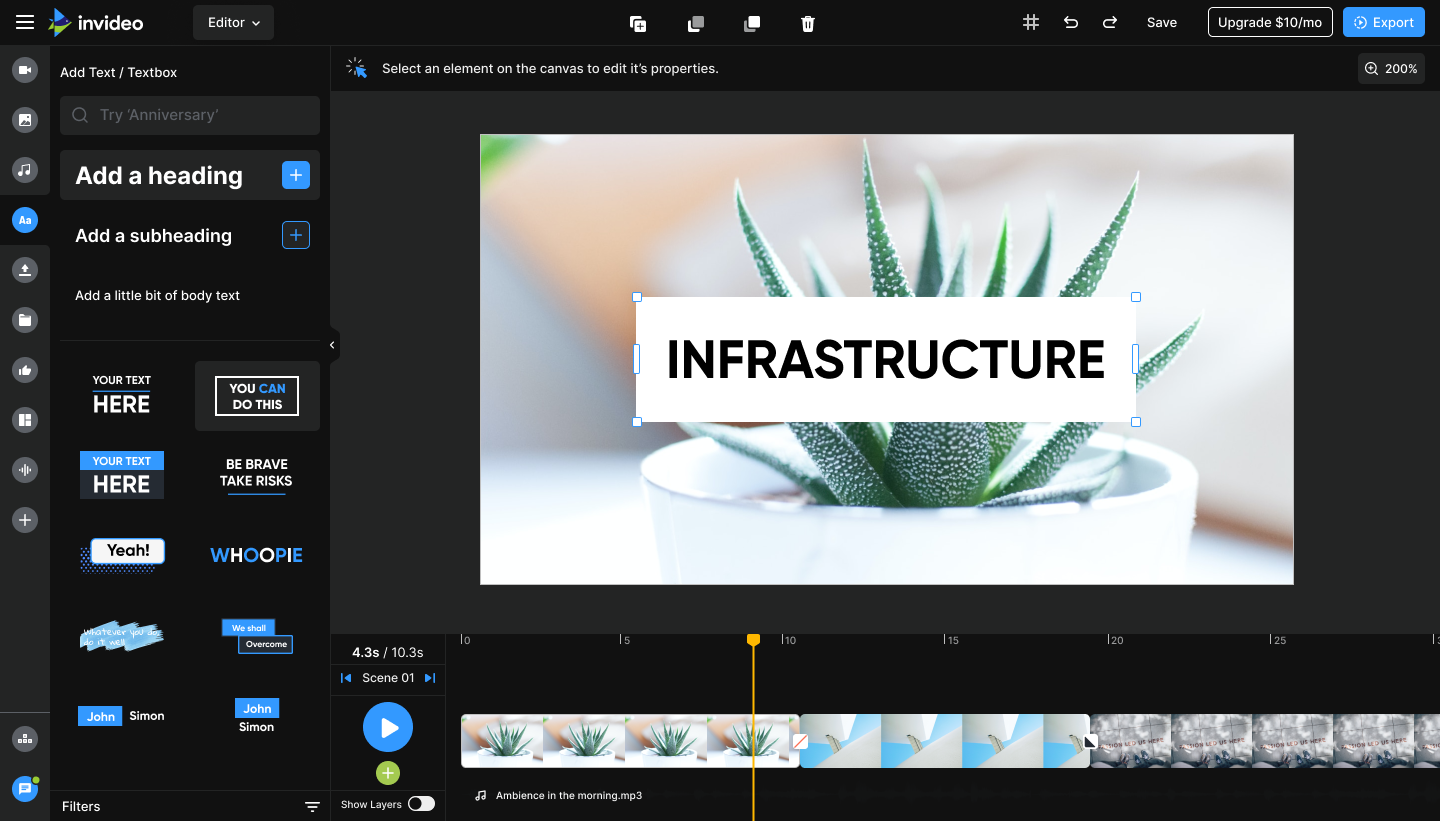
13. InVideo
- Price: Free; Paid version available
- Platforms: iOS, Android
InVideo is a powerful tool for Instagram creators, offering over 5,000 templates and 8M stock images to choose from. Its AI tools can generate scripts and convert text to video, making it a top choice for those who want to create professional Reels quickly.
Why You’ll Love It:
- Extensive template library.
- AI-driven script-to-video tools.
- Easy to use for beginners.
Cons:
- Watermark on free videos
- Script-to-video feature requires adjustments
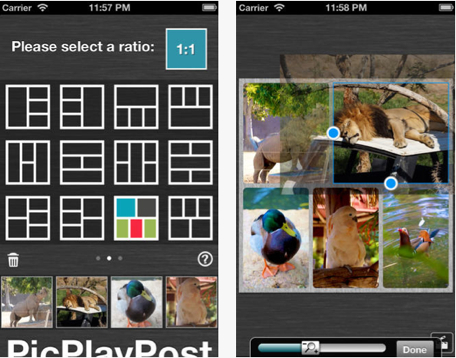
14. PicPlayPost
- Price: Free; Paid version available
- Platforms: iOS, Android
PicPlayPost allows you to create video collages, which can be particularly engaging for Instagram Reels. It’s perfect for creators who want to showcase multiple videos in one post, such as fitness routines or travel experiences.
Why You’ll Love It:
- Create engaging video collages.
- Supports 4K exporting.
- Easy to use for creating dynamic content.
Cons:
- Watermark on free videos
- Limited free features
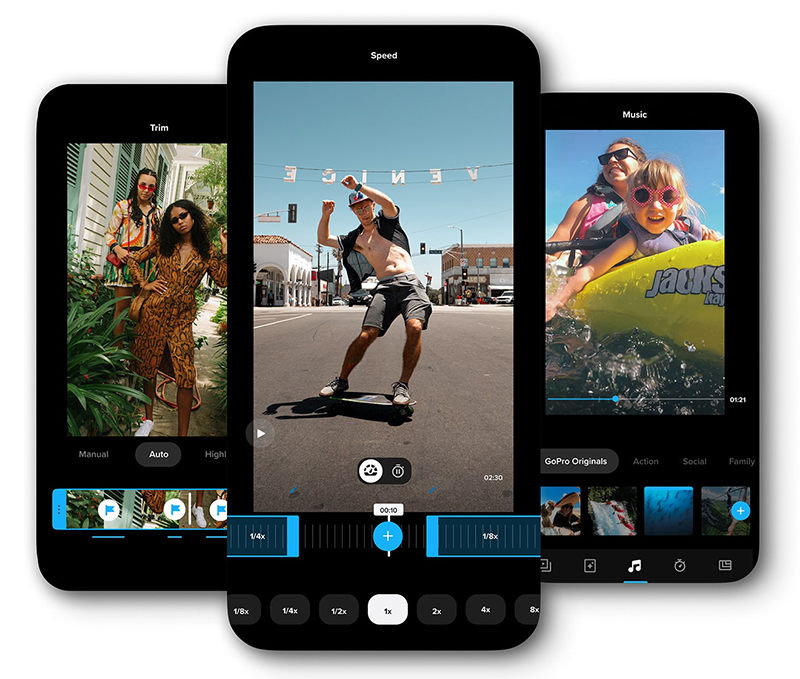
15. Quik
- Price: Free; Paid version available
- Platforms: iOS, Android, macOS, Windows
Quik, developed by GoPro, is ideal for creators who want to make visually stunning Reels with footage from any source. It offers preset themes and intuitive editing tools, making it easy to produce professional-quality videos quickly.
Why You’ll Love It:
- Intuitive and easy to use.
- Perfect for quick edits.
- Seamlessly integrates with GoPro footage.
Cons:
- Limited cloud access in the free version
- No longer receives updates from the manufacturer
Best All-Around Video Editing Software
For creators who work across multiple platforms, these software offer versatility and powerful features that make them suitable for any type of content, from YouTube videos to Instagram Reels.
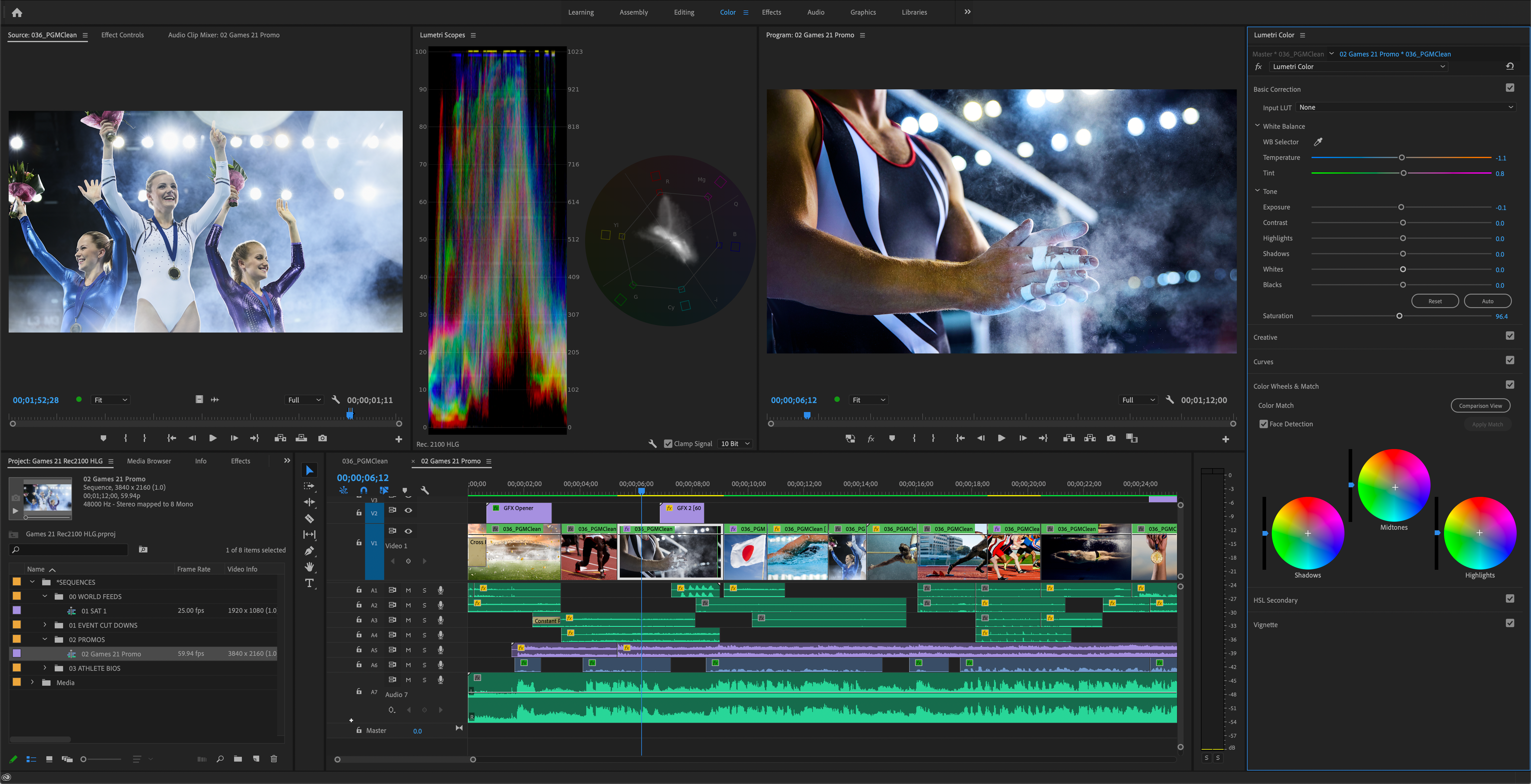
16. Adobe Premiere Rush
- Price: Free
- Platforms: iOS, Android
Adobe Premiere Rush is a mobile-friendly version of Adobe’s renowned video editing software. It offers a range of features, including multiple video and audio tracks, speed adjustments, and direct sharing to social media platforms. It’s a great entry point for those looking to eventually upgrade to Adobe Premiere Pro.
Why You’ll Love It:
- Robust editing features for a mobile app
- Easy integration with Adobe’s ecosystem
- Supports 4K exports in the paid version
Cons:
- Limited storage for free users
- Exporting and crashing issues on some devices
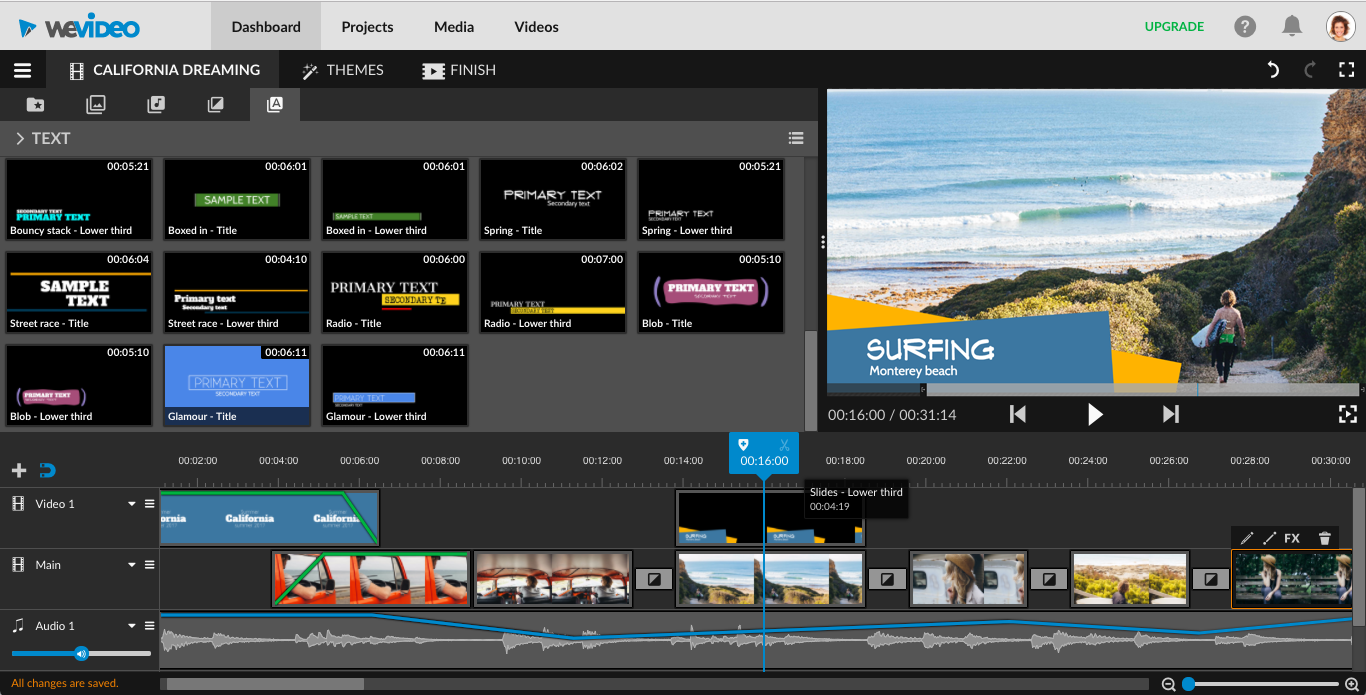
17. WeVideo
- Price: Starts at free
- Platforms: iOS, Android, Chrome OS
WeVideo is a cloud-based editor that offers advanced features like audio editing, a commercial music library, and 4K resolution sharing. While the free version has some limitations, such as a 10GB storage cap and a watermark, it’s a robust option for those needing a versatile, web-based editing tool.
Why You’ll Love It:
- Cloud-based access from any device
- 4K exporting available
- Affordable paid plans
Cons:
- Limited storage in the free version
- Watermark on free videos
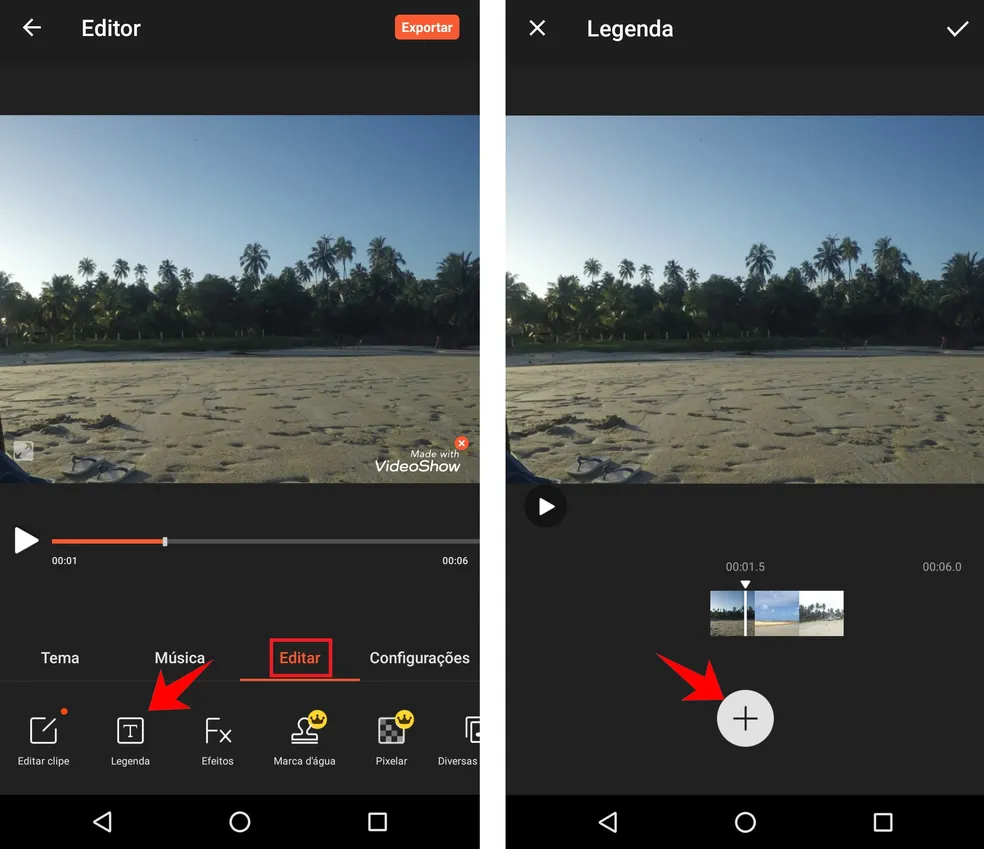
18. VideoShow
- Price: Free
- Platforms: Android, iOS
VideoShow is a mobile video editor packed with creative features like text overlays, stickers, and sound effects. It’s an award-winning app with over 400 million users, making it a reliable choice for vloggers and social media influencers.
Why You’ll Love It:
- Easy to use with creative tools
- HD exports available in the free version
- Expansive music library
Cons:
- Watermark on free videos
- Limited free exporting options
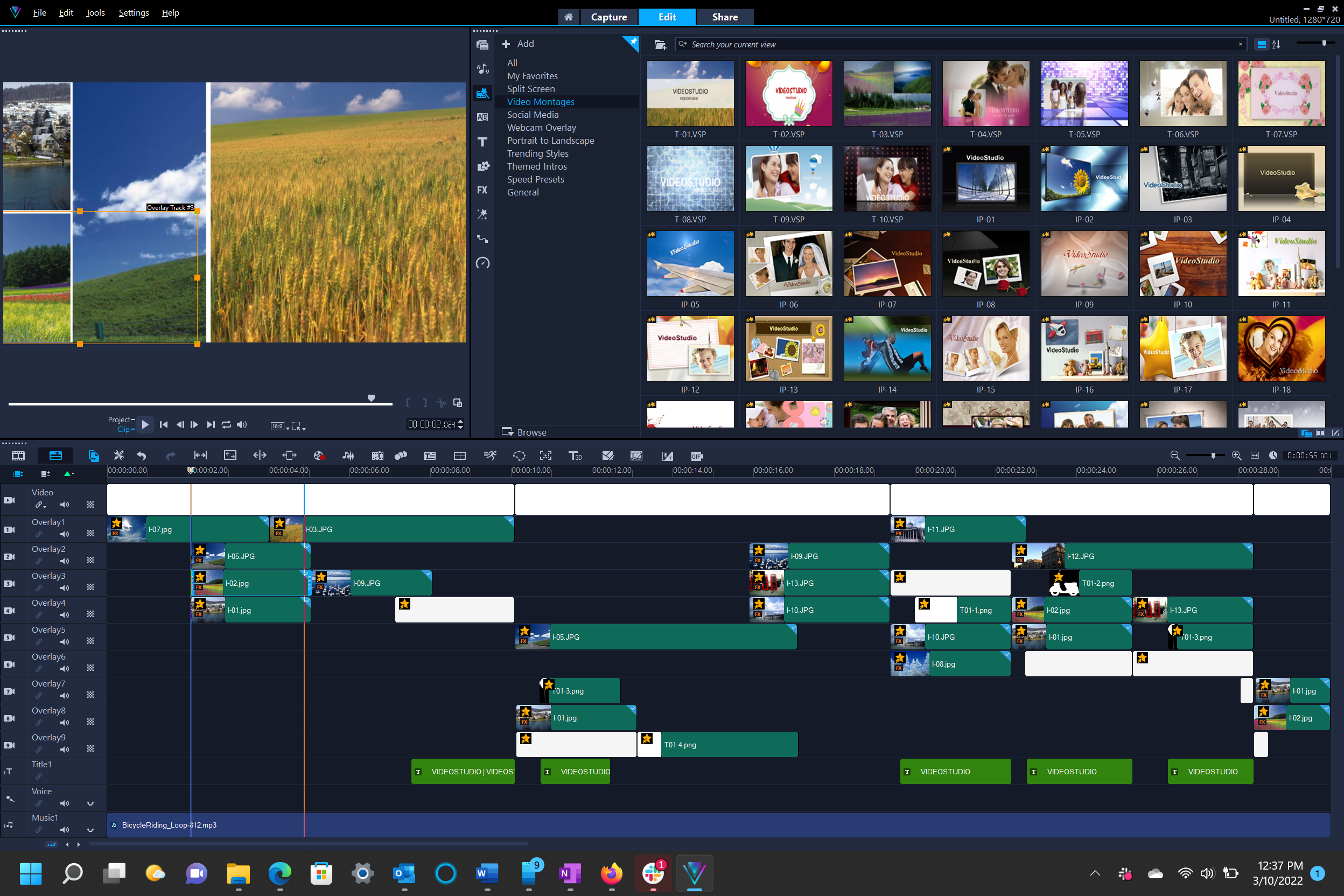
19. Wondershare Filmora
- Price: Starts at free
- Platforms: iOS, Android, macOS, Windows
Wondershare Filmora is a powerful video editor with a range of features suitable for both beginners and advanced users. It offers tools like AI denoising, smart cutouts, and green screen effects. The desktop version is particularly robust, offering multi-track editing and advanced visual effects.
Why You’ll Love It:
- AI-powered features for quick edits
- Multi-track editing
- Affordable compared to competitors
Cons:
- Watermark on free videos
- Some advanced features are paid-only
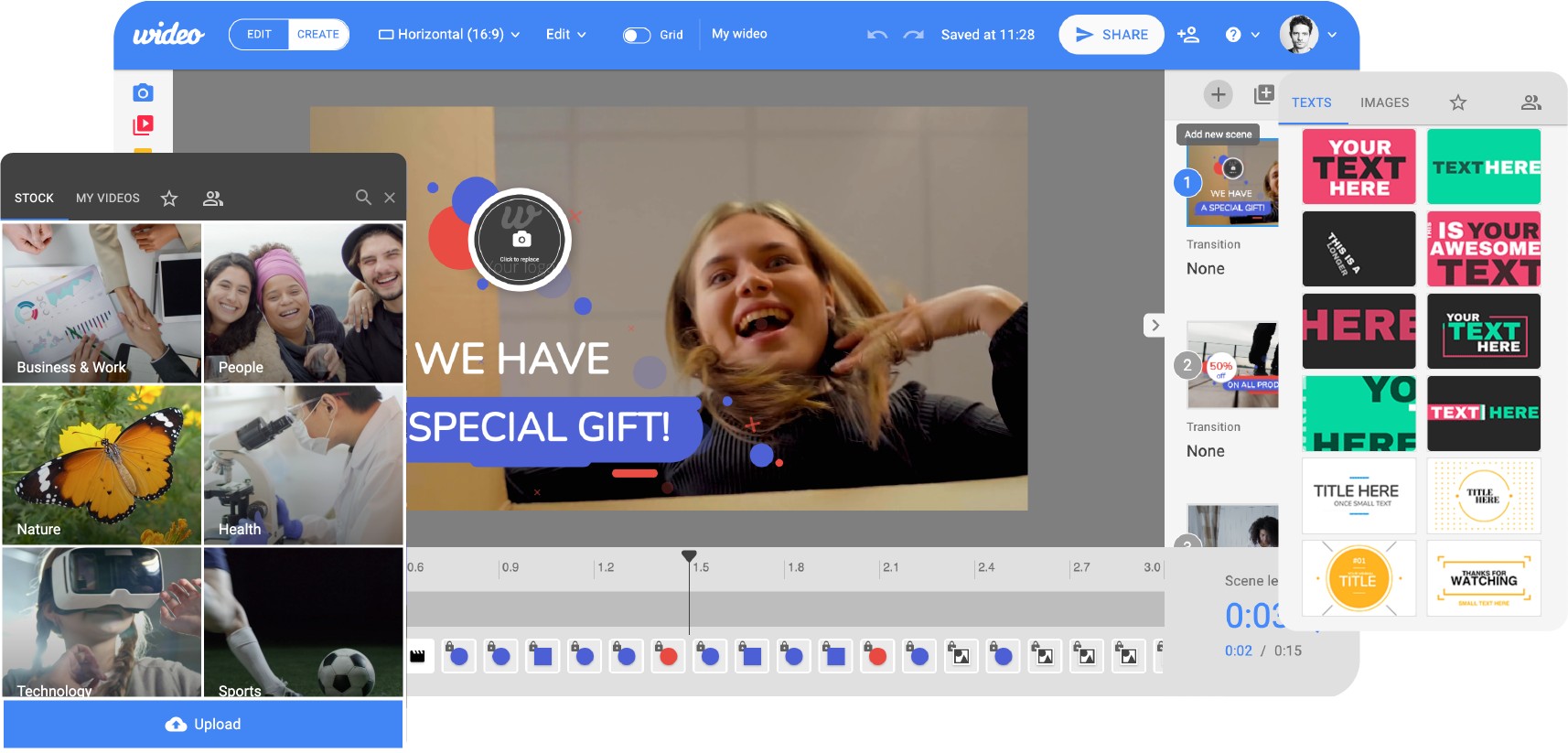
20. Wideo
- Price: Starts at $19.99 per month
- Platforms: Browser-based
Wideo is an excellent choice for creating animated videos and explainer videos. It offers a vast library of templates and animations, making it easy to produce professional-looking content even if you have no prior experience with animation.
Why You’ll Love It:
- Extensive template library
- Easy to create animated content
- Embedding videos directly from the app
Cons:
- Watermark on videos unless you upgrade
- 1-minute video length limit on the free plan
Conclusion
In 2024, content creators have a wealth of video editing software at their disposal, ranging from beginner-friendly apps to advanced software capable of producing professional-grade content. Whether you’re editing on the go or from a desktop, these tools offer a variety of features to suit every need and budget. Experiment with a few, find what works best for you, and take your video content to the next level.